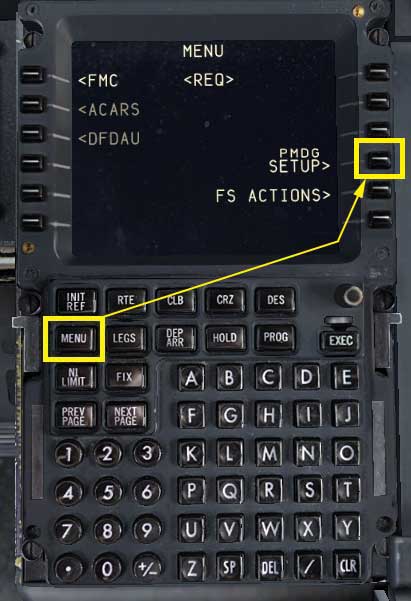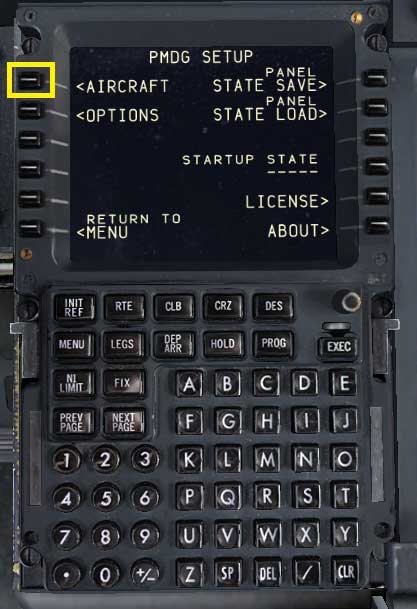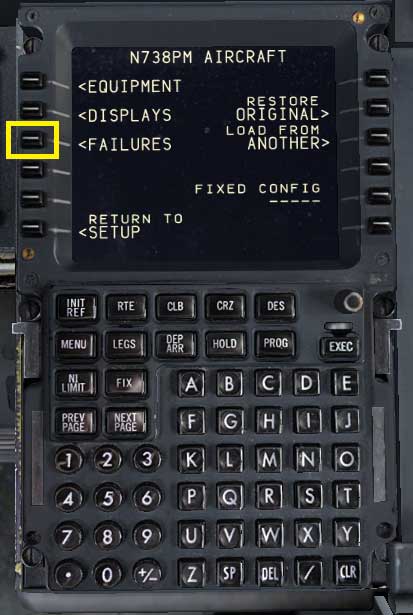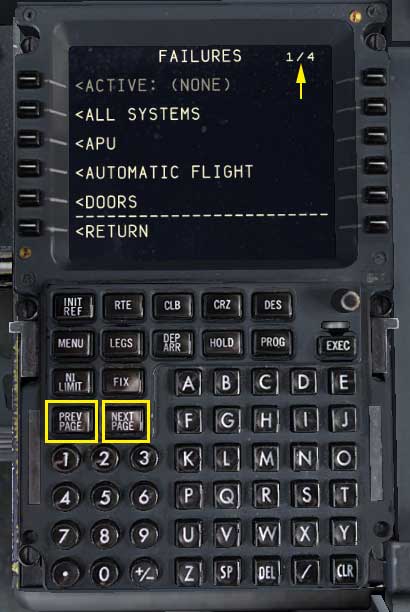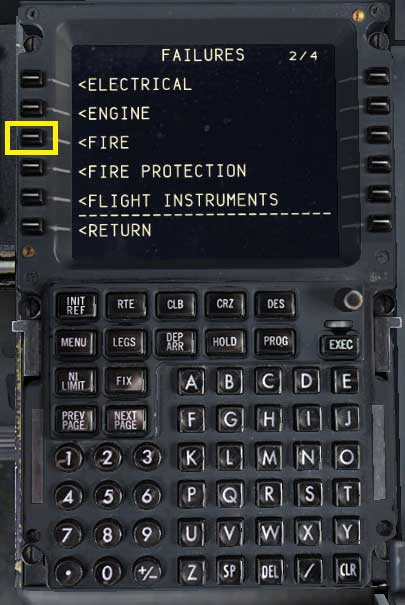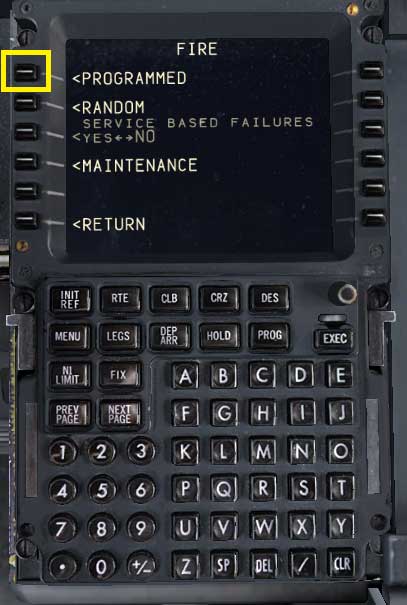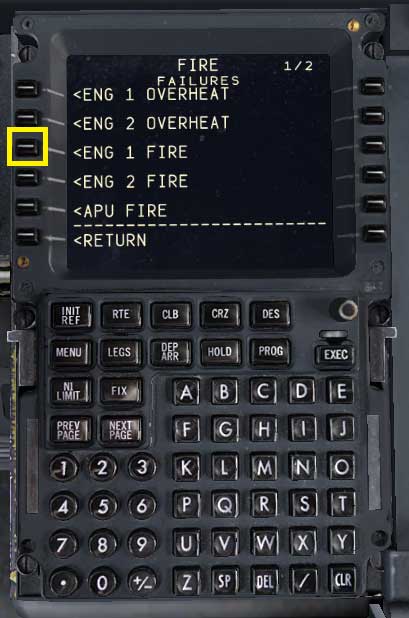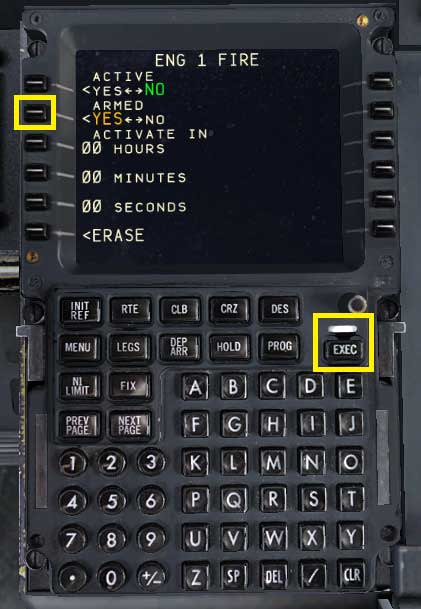PmdgSim App provides you with all Boeing 737NG Series (800,900,BBJ2,BBJ3) checklists and procedures. Procedures will provide you with exactly what you need to fly the aircraft from cold and dark state to shutdown and secure, it also contains additional hints and information, and checklists will help you to make sure you didn't forget any mandatory task to prevent any prospective failure during flight.
Procedures provided in the app are :
• Preflight & Aft Overhead
• Overhead Preparation
• Forward Panel & Pedestal
• Before Pushback / Ready For Pushback
• Engine Start
• After Engine Start
• Taxi
• Cleared Into Position
• Takeoff
• After Takeoff
• Climb
• Cruise
• Initial Descent
• Final Approach / Landing
• After Landing / Taxi
• Shutdown / Secure
Checklists provided in the app are :
• Preflight
• Before Start
• Before Taxi
• Before Takeoff
• After Takeoff
• Descent
• Approach
• Landing
• Shutdown
• Secure
The app also has a Night Mode to reduce the brightness of your screen and ensure your eyes don't hurt, so it's very convenient for you during the night.
Those procedures were designed for PMDG 737 NGX and iFly 737NG, but you can use it with other aircraft.
Download link :
Enjoy Flying as a real pilot, and have a nice flight :)
PmdgSim App is considered to use only for Flight Simulator. Do Not Use It For Real Flight.