
When you watch a TV show about air crash, you get excited to simulate those non-normal situations to see if you can land the airplane or not, but the default failures menu on FSX isn't very accurate, in fact, you can't simulate very precise failures, it's more general. Anyway, PMDG provides very interesting simulation of failures, which covers almost systems of aircraft, such as APU, Engines, Fire protection, Hydraulics, Pressurization and so many other systems, so let's figure out how can we program these failures.
1. Go to the home CDU menu by clicking on MENU button, then select PMDG SETUP option on the right side of CDU.
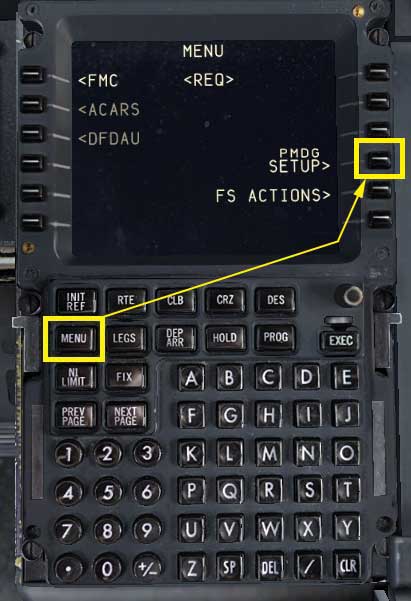
2. Select AIRCRAFT option on the left side.
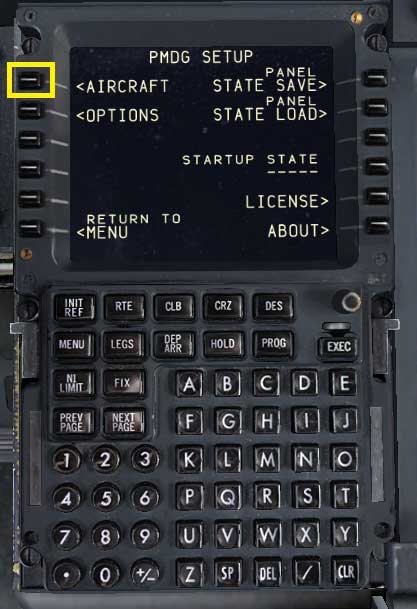
3. Select FAILURES option.
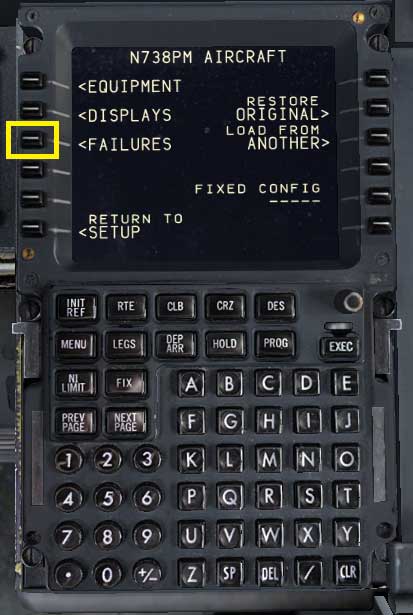
4. You can explore the various failures by browsing the failures pages as indicated in the top right corner of the cdu, press PREV PAGE or NEXT PAGE buttons to navigate through the four pages. Now, go to the second page by pressing NEXT PAGE button, we will simulate an engine fire ;)
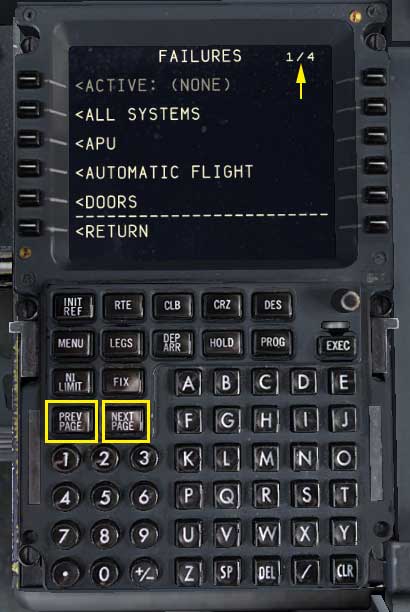
5. Press FIRE option.
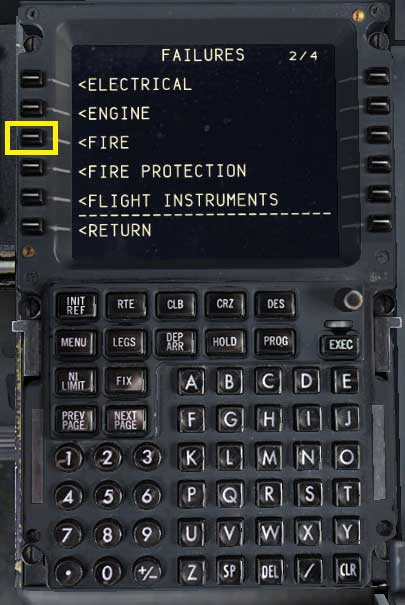
6. As you can see, there are 3 options, PROGRAMMED, to program the failure and set the desired time to trigger the failure, RANDOM to let the computer trigger the failure randomly or based on aircraft service by selecting YES in SERVICE BASED FAILURES, which is the most realistic option, since the pilot cannot predict when the failure will occur :) finally, MAINTENANCE to maintain or clear the failure. Anyway, select PROGRAMMED to see how does it work.
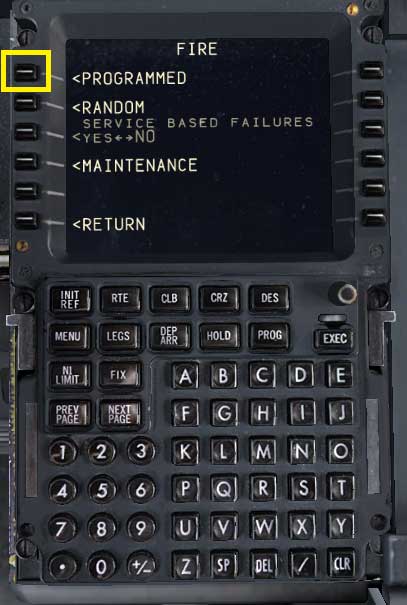
7. You can select the specific desired failure that you want to simulate. OK let's select ENG 1 FIRE failure.
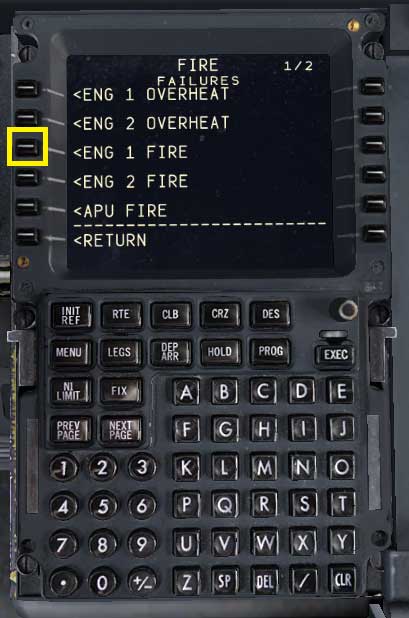
8. There are two options, the first is ACTIVATE, which activates the failure instantly, then ARMED to arm the failure and trigger it after a specific duration which you can determine by setting the desired seconds, minutes and hours. after you program your desired option press EXEC button to execute the failure.
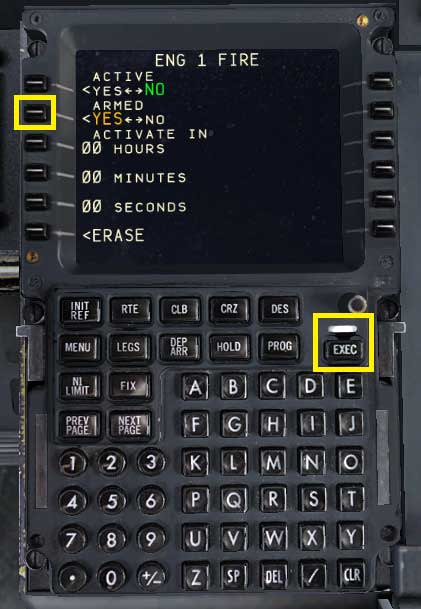
OK that's it, you can now simulate different failures as desired, if this post was helpful, please share it with your friends via your facebook, twitter or google+ to help the others figure out how to simulate failures for more realistic flying. if you have any question, don't hesitate, just leave a comment bellow, I will be glad to help you :)
you wanna receive more interesting subjects from Learn To Fly website, subscribe to get the latest posts. Have a nice flight, see ya ;)






0 comments:
Post a Comment